Your Checklist for an eCommerce Mobile Website Audit
Everything is mobile today, absolutely everything. You can shop, browse, stream, chat, and even search with your voice on mobile.
In fact, we’ve been hearing that every year is ‘the year of mobile’ so often that the reality is more like “the decade of mobile.” A decade in which your customers have come to expect perfectly seamless and optimised experiences on your website when they access it through their phones.
This means more than simply delivering a website that works on mobile devices; it means delivering a website that takes your users from point A to point B without a hitch; it means a website that delivers excellent user experience (UX).
To accomplish this, you need to think like an eCommerce agency and conduct and eCommerce audit of your mobile site.
Here’s what you need to ask yourself:
1: Are You Responsive?
Every now and then you may come across a website that starts with a mobile layout, but upon navigating further takes you to a desktop page. This is not good and leads to poor UX.
Similarly, every now and then you may come across a website with an m(Dot) design, which is a mobile-specific site with less content, less media, a simplified navigation, etc. This is better, but still not optimal.
What you (and your users) really want is a responsive website that adjusts and resizes all content according to the screen it resides in, regardless of device, browser or operating system.
2: Are You Delivering a Positive Omnichannel Shopping Experience?
A positive omnichannel shopping experience means anything you start in one screen or device can be completed in another. In other words, it’s a unified shopping experience in which you can add an item to a shopping cart on your smartphone, and checkout on your desktop.
3: Are You Using Flash?
While Flash is undoubtedly very important for the internet as a whole, many mobile devices don’t support it, leading to problematic experiences paired with poor UX.
Instead, focus on using HTML5 to display your content.
4: Are Your Images Optimised?
Because you can’t actually see or touch products in person, media is extremely important for eCommerce. This is especially true for images, as customers want to be able to see high definition pictures of what they’re going to buy before actually making the purchase.
Unfortunately, the higher the resolution, the more weight the image will have, which means slower loading times. To compensate, you need to make sure all your pictures have been cropped and resized so they’re not only crystal clear, but also small enough that they won’t impede on speed.
5: Is Your Navigation Simple?
Considering the smaller screen size when compared to desktops, websites on mobile devices need simple navigation that’s clean and condensed, and allows your users to easily move around with their thumb or index finger.
The alternative, having to pinch and zoom to get things done, means your content is not optimised, which translates to poor mobile UX.
6: Are Your Menus Unobtrusive?
Speaking of website navigation, are your menus obtrusive? The most convenient way of navigating a website is through a menu, but unlike a desktop site, a mobile site doesn’t have the space for a menu that lists everything you have to offer.
To accommodate, you need a single dropdown menu that, when tapped, expands or collapses without becoming obstructive.
7: Are You Using Popups or Interstitials?
Even though you may need to monetise your site with ads, or promote your own products/services with them, this does not mean you have to sacrifice UX in doing so.
In other words, if you’re going to use ads, avoid popups and interstitials that do nothing but take up screen space and distract your users from the content they’re actually supposed to see.
Additionally, if you do decide to use interstitials, you’ll most likely end up getting your site penalised by Google, so use that thought as a deterrent and avoid them altogether.
8: Are You Testing Everything?
Finally, you have to test everything. Even though this item is last on our checklist today, it is one of the most important things to cross off because you do not want to fly blind, and launching an eCommerce site without testing is just that.
For example:
- Have you tested your site on multiple mobile devices that run on different operating systems?
- Have you tried a checkout solely on mobile, or with a combination of mobile and desktop?
- Are your images clear?
- Is your site lagging?
- Is navigation simple?
- Do your menus block any content?
As you test things out, remember to do so from a consumer’s point of view. In doing so, you’ll know exactly what needs to be changed and how.
Google’s Principles of Mobile Site Design
Now that we’ve covered an eCommerce audit checklist for mobile sites, let’s go over one more thing before closing: Google’s principles of mobile site design. After all, Google is the most popular search engine out there, and if you’re trying to make anyone happy with your site (besides your users, of course), it’s Google.
Keep in mind that these principles are specific for mobile devices—although the underlying ideas apply to desktops as well—so they’ll work for you whether you’re auditing an eCommerce or eBusiness website.
With that in mind, here’s what Google recommends:
Homepage & Site Navigation
- Keep all calls-to-action front and center
- Feature your primary calls-to-action in your most prominent site space
- Keep menus short and sweet
- A shorter menu with distinct categories is easier for mobile visitors to navigate
- Make it easy to get back to the homepage
- Use your logo as a navigation button to return to the homepage
- Don’t let promotions steal the show
- Make sure promotions do not interfere with navigation and are clearly distinct from calls-to-action
Site Search
- Make site search visible
- Place your site search near the top of your homepage via an open text field
- Ensure site search results are relevant
- Make sure your site search returns the strongest results first, and implement smart-search features like autocomplete and spelling corrections
- Implement filters to improve site search usability
- Offer filters to help users get what they need from search, but make sure users can’t filter a search to return zero results
- Guide users to better site search results
- If your offerings can be easily narrowed by segment, asking a few questions upfront helps ensure visitors see relevant results
Commerce & Conversions
- Let users explore before they commit
- Allow visitors to use your site without registering for an account
- Let users purchase as a guest
- Offer the option to check out as a guest, and encourage registration with tangible benefits
- Use existing information to maximise convenience
- Take advantage of information you already have, and/or use third-party payment services to make conversion as easy as possible
- Use click-to-call buttons for complex tasks
- Offering a prominent click-to-call button can keep users from dropping out of the funnel when they need to provide complex information
- Make it easy to finish converting on another device
- Mobile visitors may be researching to convert later, so offer a simple way to resume their journey on another device via social sharing, email or save-to-cart functionality
Form Entry
- Streamline information entry
- Offer users a number pad for fields requiring number entry, and automatically advance them through form fields as they input information
- Choose the simplest input method for each task
- Consider if a toggle or dropdown menu is the optimal choice for each entry on your mobile forms, and always make sure they’re easy for users to tap
- Provide a visual calendar when selecting dates
- Keep visitors on your site by offering date selection via a visual calendar with clear instructions
- Minimise form errors with labeling and real-time validation
- Use clearly visible labels to let users know what you need, and validate for errors in real time to let them know if there’s a problem before they submit a form
- Design efficient forms
- Minimise the number of fields in your forms, and autofill information wherever possible. Use clearly-labeled progress bars to help users get through multi-part forms
Usability & Form Factor
- Optimise your entire site for mobile
- Your site is easiest to use if all your pages are designed for mobile
- Don’t make users pinch-to-zoom
- Visitors can miss calls-to-action if they have to zoom in a site. Design your site so that they never need to
- Make product images expandable
- Include high-quality closeups of key images like product photos
- Tell users which screen orientation works best
- Communicate to users if your site works best in a certain orientation, but ensure your important calls-to-action can be completed regardless of orientation
- Keep your user in a single browser window
- Ensure your calls-to-action stay in the same browser window, and add functionality to your site that addresses why consumers might switch windows
- Avoid “full site” labeling
- Make it easy to switch between site experiences, but use labels like “desktop” instead of “full” to be clear that both sites offer a full experience
- Be clear why you need a user’s location
- Always make it clear why you need a user’s location, and how the information will influence their experience
Let’s Take a Second Look
There you have it — a mobile eCommerce website development checklist and Google’s own principles of mobile site design for a website that drives conversions.
Keep in mind that every single point we covered today is important, and you’ll do well to remember everything. To make things easier, here’s the checklist one more time:
- Are You Responsive?
- Are You Delivering a Positive Omnichannel Shopping Experience?
- Are You Using Flash?
- Are Your Images Optimised
- Is Your Navigation Simple?
- Are Your Menus Unobtrusive?
- Are You Using Popups or Interstitials?
- Are You Testing Everything?
Good luck — and if you feel overburdened, feel free to get in touch with a creative web design agency for some help!
Subscribe To Us
Our Services
Categories
Subscribe To Us
Contributors
Categories

This website uses cookies so that we can provide you with the best user experience possible. Cookie information is stored in your browser and performs functions such as recognising you when you return to our website and helping our team to understand which sections of the website you find most interesting and useful. Third party cookies such as Google Analytics is also used on this site to provide analytics in order to better understand the user engagement on our site.
You can adjust all of your cookie settings by navigating the tabs on the left hand side.
Strictly Necessary Cookie should be enabled at all times so that we can save your preferences for cookie settings.
If you disable this cookie, we will not be able to save your preferences. This means that every time you visit this website you will need to enable or disable cookies again.


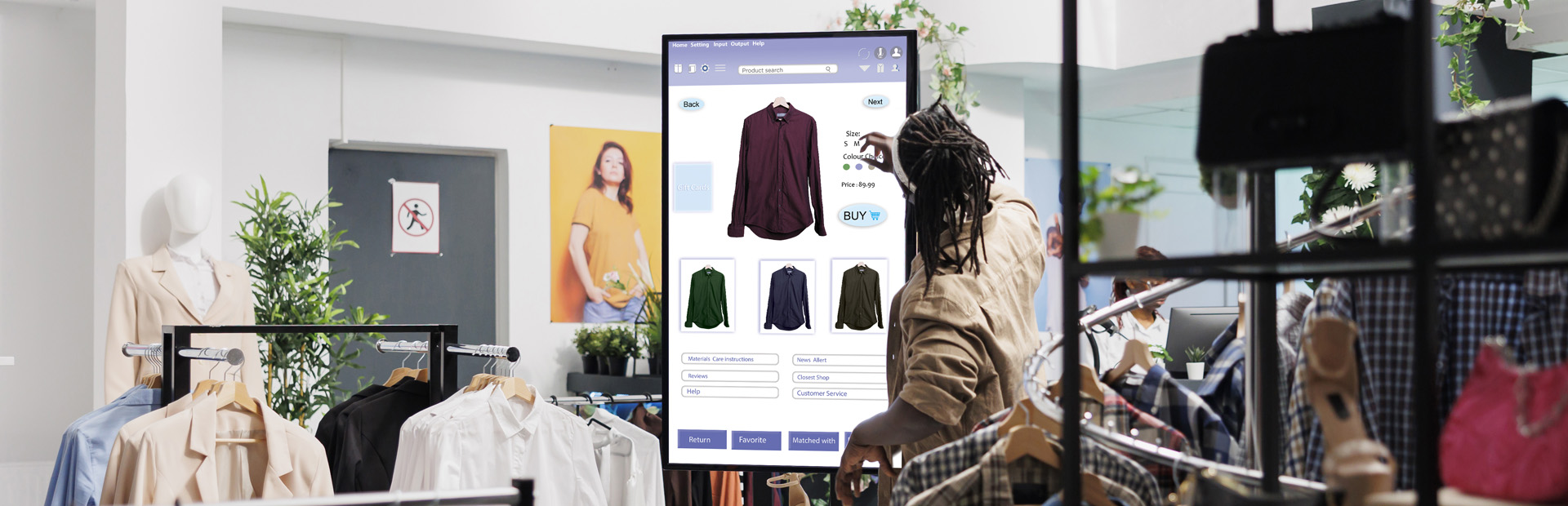




0.Comments