Best Instagram Tools to Grow Your Account Faster in 2025
A social media marketing strategy is a roundup of everything you plan to do and accomplish on your selected social media platforms. This includes everything from your goals, who your audience is and what your brand voice will be to what you will post, when you will post and how you will measure your performance. Internet penetration in the UK is one of the highest in Europe with almost 96% of the population connected to the Internet.
People and organisations are closely connected and access the Internet and social media at work, at home and on the go. In general, UK SMEs are familiar with the use of social media. They use many social media networks for business purposes and know how to use different networks for certain purposes. Many SMEs are willing to develop new skills and acquire additional training.
Instagram Tools for Design
Taking good pictures and creating a great design should be your main task if you are in charge of social media for your brand. You can quickly increase your visibility on Instagram if you use the right graphics and content.
However, you need to make sure that you have the resources to create attractive images, which you can do with free online photo collections. Also, the best part is that you don’t need to spend thousands of dollars to create your social media. You choose to use one of the free software tools we have for you on this list.
1. Picmaker
The first online photo editing software on our list that is very user-friendly and useful is Picmaker. It allows you to create more than 60 different types of designs, from Instagram posts to commercials, YouTube clips, logos, and more.
The best part is that Picmaker is free and many features are provided to you for free. The free version includes free photos, background removal, and fonts, in addition to free templates.
2. Canva
Canva is a sophisticated and easy-to-use, template-based graphics application. Under the free plan, you will get hundreds of thousands of ready-made Instagram templates, images and photos.
When you first start Canva, you’ll see options for everything from posters to Instagram posts. That’s a lot to enter, but there’s a nice built-in search function. To find more specific ways to post on your Instagram story, use the search box in the upper right corner of the page.
3. Adobe Spark
There is no other brighter name in the graphics industry than Adobe. Adobe Spark is not as well-known as Photoshop or Illustrator, but it is liked by many users. Its use is also completely free.
Spark offers 34,000 templates you can use. Many premium templates are available only to registered users; However, there are still thousands of free templates.
The fastest way to get started is to choose the type of Instagram post you want to create from the home page, then search for it using the template search engine on the left. You can also create your own Instagram designs using icons, design assets, and background styles in the sidebar, as well as the necessary tools to add your photos and text.
4. Desygner
Desygner, on the other hand, offers some of the most powerful functions of all the above tools when making friends. Other tools like free drawing tools and file import options give you more creative freedom if you don’t want to choose from templates. Also, it offers thousands of awesome templates to work with.
5. Pablo
Surely you’ve heard of Buffer, which is a media scheduling service. Buffer created Pablo, an essential tool for overlaying text and images. Its functionality and design couldn’t be simpler.
When you visit the website, you will be taken directly to the graphics application.
Instagram Tools for Video
Since the reels themselves still have a few built-in editing tools, you should take advantage of some tools “outside” the application to ensure that your reels will be interesting and attract users. Not to mention that Reels often crashes when users edit their videos through the feature, which can lead to inconsistent audio and visuals.
This is why using video editing tools for Instagram Reels is helpful for many users. In this article, we will highlight the best tools that can help you create the best Instagram reels quickly and with little trouble.
1. InShot
You know that reels work best for static video. But, when you want to upload a static video, you can use InShot to facilitate the editing process. It adds horizontal bars to the video so that it becomes vertical. You can change the video aspect ratio to 9:16 (the recommended aspect ratio for reels) with a few clicks.
InShot also lets you add subtitles, titles and custom text titles that can help you create beautiful reels. It allows you to edit your footage, trim it, speed up clips, add filters or background music, and more. InShot is an easy-to-use app like any other sound maker.
2. Clips
Clips allow you to add music and lures that are placed on your reels. If you want to create 15 second reels where your subject appears when you speak (as a subtitle), you will want to use this tool.
It’s easy to use and helps viewers understand what your content is about even when they’re muted. Not to mention that this tool allows you to add emojis, cartoon characters, fun stickers and more.
3. Canva Video Editor
Many content creators are familiar with Canva’s photo editing features and graphic design templates, but did you know that it also offers a video editor? It works great for creating good quality Instagram Reels that will work well with the algorithm.
4. Adobe Rush
Adobe Rush is a popular social video editor. This tool has nearly all the features you need to create a simple interactive video. It also has built-in templates for ease of use.
It’s easy-to-use interface allows users to export videos in HD quality with just one click, so this app works well if you want the convenience of instantly sharing your content on Instagram Reels without any hassle. any.
5. KineMaster
If you are a perfectionist yourself and want your reels to look clean, professional and high resolution, you can use KineMaster. The tool has everything you need to create professional content, including sound effects and voice recording (the Instagram Reels feature is still missing). You can use it to extract clips from pre-recorded programs or create unique animations using its simple drag-and-drop interface. It also offers features such as shape overlays (for adding brands/logos), overlay text, transitions between scenes, and graphics.
Instagram Tools for Marketing
It’s no wonder we’re obsessed with Instagram marketing and the tools that help us do it. Below is a list of these tools that cover everything.
1. Canva
Canva is a great design tool for marketers and businesses without an in-house designer. Among other things, Canva helps create the perfect Instagram story. Beautiful templates and simple design tools make your story stand out, which is no longer easy in the world of Instagram.
2. Shortstack
Shortstack is an Instagram contest tool. Competition is high on this platform, they create a lot of noise, increase brand awareness and attract new subscribers. They are a popular practice for marketers. ShortStack collects all user-generated content, such as images posted on your content hashtag, and displays it. It also monitors your campaign performance, displaying your traffic, engagement and other valuable data.
3. Soldsie
Soldsie is a tool that helps you sell on Instagram and Facebook using comments. All you have to do is upload a product photo with relevant product information. Registered Soldsie users can comment on this photo, and Soldsie will turn that into a business.
4. Social Rank
Social Rank is a tool that specifies and scrutinises your audience. You can find out who is active among your followers, see who interacts with your brand and how often. You can organise your subscribers into easy-to-use lists.
5. Plann
Plann is an Instagram social media management app. It allows you to create, edit, organise and review your posts. For example, you can edit the Instagram grid to be anything you want.
Instagram Ecommerce Apps
There are hundreds of other tools and apps that help you engage with Instagram. They include the ability to analyse research, promote products, and even organise sales directly from the platform. Here is a list of 5 suitable Instagram shopping tools.
1. 10sec
10sq is an online marketing service that turns your Instagram account into an online store. According to the website, this process takes less than a minute.
2. InstaOrders
InstaOrders is another platform that supports online shopping through Instagram. Unlike 10sec, it does not handle direct payment transactions. Customers should still collect payments using PayPal or another gateway.
3. Totems Collection (formerly Nitrogram)
Totems is an analytical system that allows you to track the performance of your Instagram account and compare it to your competitors. Trackable metrics include audience profile, audience growth and popularity, average engagement in terms of likes and comments, and success rates.
4. Iconosquare (formerly Statigram)
Iconosquare offers many tools on its platform, including the viewer, which allows you to use your computer to view different parts of Instagram as if you were in its mobile application. You can also like and publish photos, post comments, follow users and share photos on other social networks such as Pinterest, Tumblr, Facebook and Twitter.
5. Overgram
Overgram adds text and graphics to Instagram photos.
Overgram (also known as “Over”) is an iOS app that adds text and graphics to photos. It has become a very popular trend on social networks like Facebook and Twitter.
Instagram Analytics Tools
Given the size of Instagram and its variety of metrics, it’s best to have a variety of analytics tools at your disposal. Here, we will introduce the 5 best Instagram analytics tools to help you improve your overall performance.
Let’s take a look at those apps!
1. Squarelovin
Squarelovin is one of the few tools that offer free Instagram reviews. You can use it to get a monthly review of your posts and recent growth, or a history of your content broken down by hours, days, months or years. Additionally, the app provides information about your audience’s interests and preferences, as well as the best or worst times to post.
2. Pixlee
This is another free Instagram analytics tool to help you analyse your most active posts and generate ideas for new content. Pixlee also has an intelligent reporting feature that provides weekly performance reports. Additionally, you can use its data to find social media influencers, and connect with supporters who have posted about your business.
It also provides hashtags and stats, options to find your most relevant content, and ways to track Instagram follower growth.
3. Crowdfire
Crowdfire’s Instagram Stats provides a detailed view of your Instagram business account performance for a day. You can choose the limit: yesterday, 7 days, 30 days, or 90 days. Another option is to choose a custom date format for up to 90 days. On top of that, the platform allows you to choose all the Instagram metrics you want to consider including posts, likes, reach, followers, comments, profile views, bio links, email clicks and SMS clicks.
4. Later
Later, another Instagram analytics tool will help you grow your business by improving your IG marketing strategy. What makes this platform unique is the Linkedin-bio feature that allows you to link your Instagram posts to specific URLs, such as product pages. You can track website clicks, page views, and click-through rates from your Instagram profile and see how many sales a single post has generated.
5. Minter.io
Another Instagram monitoring tool you can use is Minter.io. It generates PDF reports that can give you insight into metrics such as your follower growth, profile engagement rate, the most popular photo filters, and more. You also have the option of exporting your data in a beautiful format that helps you keep others engaged in your Instagram marketing efforts.
Conclusion
Now that you have the right Instagram tool for the job, it’s time to get out there and start taking amazing photos and videos that show off the value of your products! If you’re looking to build a clean, high-performing mobile app that delivers real results, our expert mobile app development services are here to bring your vision to life. Contact us!
Subscribe To Us
Contributors
Categories
Subscribe To Us
Contributors
Categories

This website uses cookies so that we can provide you with the best user experience possible. Cookie information is stored in your browser and performs functions such as recognising you when you return to our website and helping our team to understand which sections of the website you find most interesting and useful. Third party cookies such as Google Analytics is also used on this site to provide analytics in order to better understand the user engagement on our site.
You can adjust all of your cookie settings by navigating the tabs on the left hand side.
Strictly Necessary Cookie should be enabled at all times so that we can save your preferences for cookie settings.
If you disable this cookie, we will not be able to save your preferences. This means that every time you visit this website you will need to enable or disable cookies again.





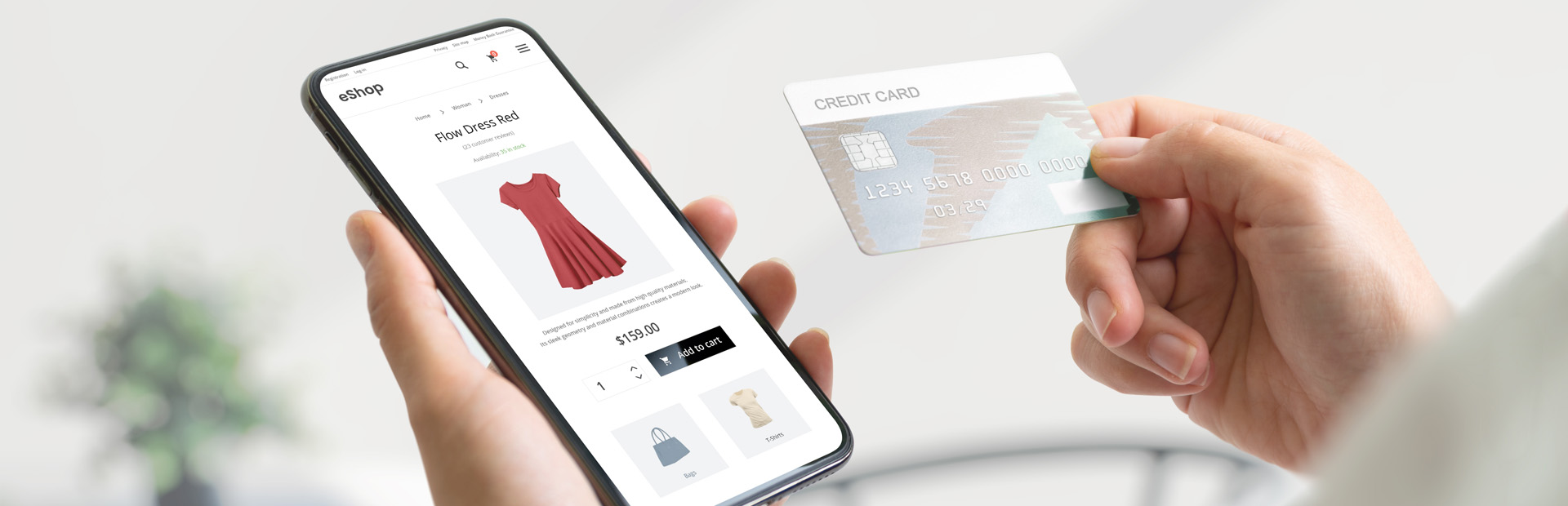
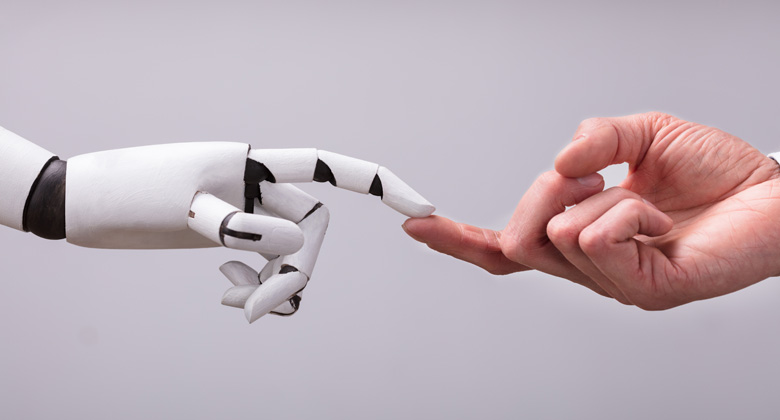
0.Comments