How to Leverage ChatGPT for UI/UX Design Effectively
AI isn’t just changing how we search or write, it’s changing how businesses design too!
ChatGPT is already being used by teams across industries to speed up content creation, streamline research, and improve digital experiences. With there rumoured to be over 1 billion ChatGPT users, it’s quickly becoming a valuable tool in UI and UX workflows, not just for developers, but for product and brand teams too.
For businesses, the opportunity is clear. ChatGPT can help reduce time spent on repetitive tasks, improve collaboration between design and content teams, and bring more clarity to user journeys. Used strategically, it enhances the process without replacing the human element.
What Is ChatGPT?
ChatGPT is a conversational AI developed by OpenAI, designed to understand natural language and generate human-like responses. It’s powered by large language models that can process and respond to text-based prompts with impressive speed and accuracy.
Unlike traditional chatbots, ChatGPT can handle everything from writing short-form content and generating ideas to answering complex questions or simulating user behaviour. It’s already being used in sectors ranging from customer service to product design.
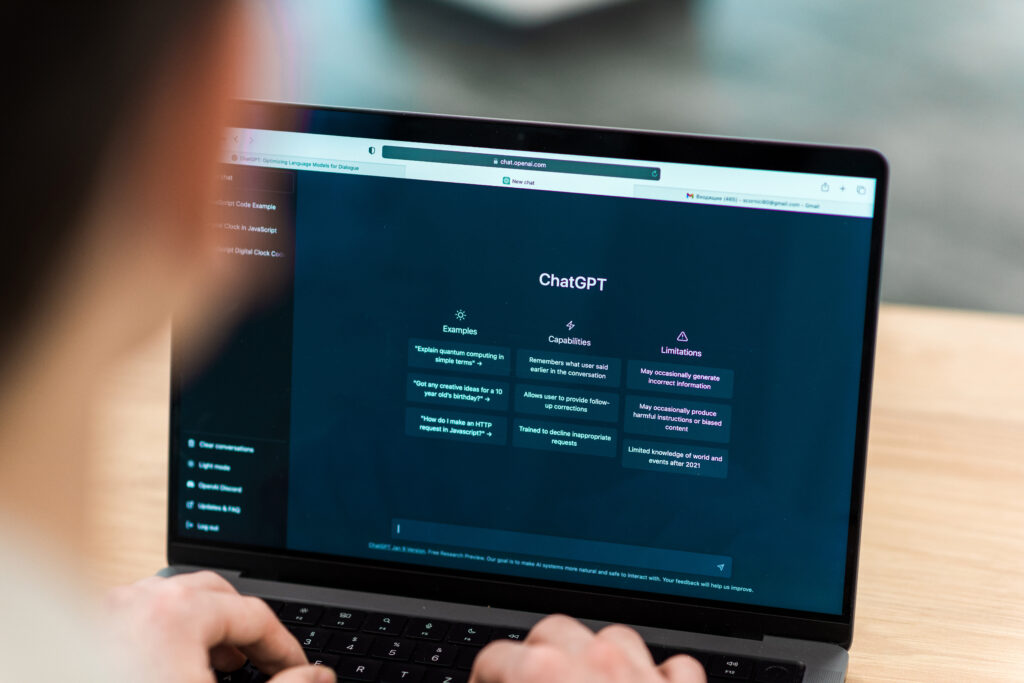
While it’s best known for generating text, it can also support tasks like coding, content strategy, research, and even early-stage UX planning.
Although ChatGPT doesn’t create visual assets, it plays a growing role in AI design by supporting content, structure, and early-stage UX planning. For businesses asking can ChatGPT create designs, the answer is no, but it can provide the thinking behind the visuals, from copy to layout logic.
Role Of Artificial Intelligence In UX Design
Artificial intelligence is reshaping how businesses understand and respond to user behaviour. In UX design, it plays a critical role in reducing guesswork, speeding up decision-making, and helping teams focus on what really matters: creating better experiences for users.
AI-driven tools can help:
- Analyse user behaviour patterns across large datasets
- Predict drop-off points or friction in the user journey
- Generate UX recommendations based on performance data
- Personalise digital experiences at scale
According to McKinsey, businesses that adopt AI in design and development workflows can reduce time-to-market by up to 50% while improving customer satisfaction and engagement metrics.
That said, AI is not a replacement for human-centred design. It can’t replicate empathy or replace real user research. Ethical use of AI is also a growing concern, from data privacy to bias in algorithms. The most effective results come from using AI to support creative and strategic thinking, not bypass it.
Benefits of Using ChatGPT in UI/UX
When used intentionally, ChatGPT can bring measurable improvements to how teams design, test, and iterate. It’s not about handing over creative control: it’s about increasing efficiency and reducing friction across the process.
Here are some of the key benefits businesses are seeing.
1. Faster prototyping
Teams can generate placeholder content, user prompts, and functional copy on demand. This speeds up wireframing and lets designers focus on layout and logic without waiting for final content sign-off.
2. Better collaboration between teams
ChatGPT makes it easier to align UX, product, and content teams from the start. By generating sample messaging or user flows, everyone can work from the same page early in the process, reducing miscommunication and wasted revisions.
3. Efficient UX writing support
While professional copywriters are essential for refining tone and language, ChatGPT can provide early-stage drafts, alternate phrasing options, or quick fixes for internal reviews and user testing phases.
4. Scalable content suggestions
For products that span multiple screens, user types, or languages, ChatGPT can suggest variations in tone and structure to match different contexts. This makes localisation and personalisation more manageable at scale.
5. Smarter user research prep
Need to prep user personas, summarise research insights, or turn interviews into themes? ChatGPT can assist with structuring data and drafting research summaries, helping UX teams move from raw input to actionable insight faster.
6. Quick concept validation
When testing early-stage ideas, teams can simulate different user responses or generate feedback scenarios to stress-test concepts. This gives more depth to prototypes without waiting for full research cycles.
7. Cost-effective experimentation
For startups or lean teams, ChatGPT offers a way to experiment with copy, flows, and messaging without relying on additional external support in early phases. It lowers the barrier to testing and iterating quickly.
These advantages don’t replace the need for skilled designers or writers, but they give teams more flexibility to explore ideas, respond to feedback, and maintain momentum.
How To Use ChatGPT In UI/UX Work
ChatGPT works best when it’s integrated into specific parts of the UX process, rather than used as a general catch-all. It can support research, ideation, content, and even feedback, helping teams stay efficient and focused as they design and iterate.
Here are some of the most effective ways to use it in real workflows.
1. Writing quick, usable copy
From button text to onboarding messages, ChatGPT can generate placeholder or draft copy that’s structured and readable, far more useful than lorem ipsum. It’s especially helpful in the early stages, when layout and tone need to be tested before final content is available.
2. Exploring multiple tone options
If your brand works across different audiences or product types, ChatGPT can rephrase the same message in various tones, be it formal, friendly, concise, or instructional, giving teams a quick way to test what resonates best in a given context.
3. Drafting UX flows and task breakdowns
Do you need to outline a process or explain a user flow in writing? ChatGPT can help map out each step clearly. It’s a useful way to prep documentation or align team members who aren’t directly involved in design tools.
4. Supporting internal research
ChatGPT can assist in summarising insights from user interviews, grouping themes, or turning scattered feedback into more organised notes. It won’t replace actual research, but it can lighten the admin load during early analysis.
5. Naming and structure suggestions
Whether it’s menu labels, categories, or even section names within a page, ChatGPT can offer naming options that are simple, clear, and user-friendly, helping teams avoid decision bottlenecks over basic language choices.
6. Simulating different user mindsets
ChatGPT can be prompted to act like various types of users, helping teams test messaging, spot gaps, and refine flows. For example:
- First-time visitor – See how someone completely new might react to your homepage or onboarding journey.
- Frustrated user – Test what someone might say or search for if they hit a dead end or error state.
- Returning customer – Check how familiar users engage with new features or account flows.
- Time-pressured user – Evaluate if key actions are clear enough when someone is moving quickly.
- Mobile-only user – Prompt ChatGPT to simulate limitations or behaviours tied to smaller screens.
These simulations can help teams pre-empt confusion and craft more thoughtful content, especially during prototyping or content reviews.
Used strategically, ChatGPT supports your team. It helps reduce the time spent on repetitive tasks, unblocks creative stages, and encourages more flexible collaboration between designers, writers, and stakeholders.
How To Use ChatGPT In Your Design Process
ChatGPT can plug into almost every stage of the UX process, but to get the most out of it, you need to use it with clear intent. It’s about freeing up space for your team to focus on the work that matters most.
Here’s how it can support different phases of the design lifecycle.
1. Discovery and research
Use ChatGPT to organise notes from stakeholder interviews or user research. You can feed it raw transcripts or summaries, and ask it to group themes, spot patterns, or suggest follow-up questions. It also helps distill long documents into key takeaways for quicker decision-making.
2. Content strategy and UX writing
During early design phases, you can use ChatGPT to draft headlines, button labels, error messages, or onboarding flows. It’s especially useful for teams working across languages or tones, helping explore multiple directions before refining with your content or brand team.
3. Wireframing and prototyping
While ChatGPT won’t generate visual designs, it can support low-fidelity work by creating descriptive user flows, outlining interaction steps, or suggesting layout logic. It’s a useful tool for writing the text behind the design, and testing how different messages affect the experience.
4. Testing and iteration
ChatGPT can help simulate user questions, objections, or reactions during prototype testing. You can use it to draft usability test scripts, generate alternative responses, or even mock up dialogue between users and a product flow.
5. Handoff and documentation
When it’s time to share designs with devs or stakeholders, ChatGPT can assist in creating clear documentation, from describing user scenarios and acceptance criteria to outlining page logic and UX goals. It helps make sure the thinking behind a design is communicated clearly.
When used with clear prompts and creative direction, ChatGPT can act as a productivity partner throughout the design journey.
Best ChatGPT Prompts for UI/UX Workflows
A strong prompt leads to stronger output. If you give ChatGPT the right context and direction, it can help speed up tasks, unlock ideas, and support clearer decision-making.
Below are useful prompts across typical AI design ChatGPT workflows, all easy to adapt to your own product or team setup.
| Workflow Area | Use Case | Prompt 1 | Prompt 2 | Prompt 3 |
| Ideation & Content | Generate CTA options for checkout | Write 5 CTA options in a friendly, confident tone | Make 3 short, high-converting checkout button labels | Suggest alternatives to “Complete Purchase” for mobile |
| Onboarding instructions | Draft onboarding text for a new fitness app (max 40 words) | Create short onboarding steps for first-time users | Explain how to use the dashboard in under 3 lines | |
| Landing page copy | Write headlines for a new feature on a product page | Suggest intro copy for a landing page targeting freelancers | Generate taglines for a finance tool with a playful tone | |
| Research & Personas | Interview summary | Summarise this user interview into key pain points | Turn 3 interview quotes into insight statements | List top concerns mentioned by users in this transcript |
| Persona creation | Create a persona for a working parent using a food delivery app | Write a user profile for a student using a budgeting tool | Describe behaviours of a time-poor user trying a new app | |
| Objection mapping | List concerns a user might have about location tracking | What would stop someone from signing up for this product? | Suggest 3 reasons a user might abandon checkout | |
| UX Writing & Microcopy | Error messages | Write error messages for a failed payment in a helpful tone | Suggest 3 ways to say ‘Login failed’ without blame | Make a payment error message sound light but clear |
| Confirmation copy | Rephrase ‘Your order has been placed’ to sound more human | Write success messages with a warm tone | Suggest ways to confirm form submission with clarity | |
| Tooltips | Write tooltips for an analytics dashboard, under 15 words each | Explain new features in short hover text | Draft tooltip text for unfamiliar terms on a B2B app | |
| Structure & Docs | User flow steps | Describe a step-by-step flow for password reset | Write a 5-step user journey for adding an item to cart | Outline the process for booking an appointment online |
| Design spec writing | Draft a short spec for a filter component | Write documentation for a toggle switch feature | Explain how a ‘save for later’ button should function | |
| Acceptance criteria | List 3 criteria for a working search bar feature | Write acceptance criteria for a contact form | Define success conditions for an onboarding flow | |
| Testing & Feedback | User simulation | Act as a frustrated user cancelling a subscription | What would a confused user ask on the checkout page? | Simulate questions from a first-time visitor |
| Feedback generation | Generate reactions from 3 personas on a pricing change | How would different users respond to dark mode? | Suggest pros and cons a user might raise about the new layout | |
| Test script writing | Draft usability test questions for a new nav menu | Write 5 tasks for a prototype feedback session | Create a script to guide remote user testing |
Limitations of ChatGPT in UI/UX and the Design Process
While ChatGPT offers clear advantages, it’s important to understand its limits. Like any tool, it works best when used with the right expectations and oversight.
1. It doesn’t understand real user intent
ChatGPT can simulate responses, but it doesn’t actually engage with real users. It can’t observe user behaviour, run usability tests, or detect emotional cues that shape great UX. Decisions based solely on AI-generated suggestions risk missing important human context.
2. Output depends on input
The quality of what you get is only as strong as the prompt you give. Vague or overly broad inputs often lead to generic content. It takes skill to get useful, tailored output, and even then, it still requires human review.
3. It lacks brand nuance
ChatGPT doesn’t inherently understand a brand’s voice, tone, or positioning. Without a strong set of guidelines or careful prompt structuring, the content it generates can feel inconsistent or off-brand.
4. No visual understanding
Despite its usefulness in ideation and content creation, ChatGPT design AI tools can’t interpret or critique visual design. It doesn’t “see” user flows or interface layouts, which means it can’t comment on hierarchy, spacing, accessibility, or design clarity.
5. Ethical risks and bias
AI-generated content may reflect biases present in its training data. It’s also prone to generating confident but inaccurate responses. This makes fact-checking essential, especially for content that touches on sensitive topics or user-facing copy.
6. Not a substitute for strategic thinking
ChatGPT is a tool, not a strategist. It can help brainstorm ideas or test variations, but it doesn’t understand business goals, user motivations, or long-term brand positioning. Final decisions still need human judgment.
For brands using ChatGPT in the design process, the most successful outcomes happen when it’s treated as a support layer, not a decision-maker. It’s a great way to move faster and experiment more, but only when guided by experienced professionals who understand what great design really requires.
Human-Led, AI-Backed Design Is the Future
ChatGPT isn’t a silver bullet, and it won’t replace your designers, copywriters, or researchers, nor should it. But when used with purpose, it can take pressure off your team, speed up delivery, and add more flexibility to how you create digital products.
From drafting microcopy to organising user insights, it helps teams move faster without cutting corners. And in a space where timelines are tight and expectations are high, that kind of support makes a real difference.
The most effective teams aren’t handing over their process to AI. They’re integrating it where it makes sense; using it to scale smarter, experiment more freely, and stay focused on what truly matters: building digital experiences that work for people.
Conclusion
At the end of the day AI platforms much like ChatGPT have been created to make managing your workflow a whole lot easier. By employing these tools, you will be able to get a lot more done, more effectively, in less time.
If you wish to amplify your digital interactions, our UI & UX Design Services are tailored to meet those objectives. Here at Aumcore, our specialists are ready to integrate your ideas to wonderful digital experiences so that people will enjoy using apps and websites, be it designing a new application or redesigning an existing site.
Frequently Asked Questions (FAQs)
1. Does ChatGPT integrate with design tools like Figma or Sketch?
Not natively, but it can be used alongside them. You can generate copy or user flows in ChatGPT, then paste directly into your design. Some teams also use third-party plugins to bring AI-generated content into tools like Figma.
2. How do you create better ChatGPT prompts for design work?
Be clear, specific, and direct. Mention the screen type, tone of voice, and what you want the message to achieve. The more context you give, the more useful and accurate the output will be.
3. How does ChatGPT support wireframing or prototyping?
While it doesn’t design screens, ChatGPT helps shape content and structure. It can describe flows, suggest layout logic, and provide copy that fits the user journey, making low-fidelity work faster and more realistic.
4. Can ChatGPT do graphic design?
Not in the traditional sense. It can’t produce images or layouts, but it can support the design process by generating copy, flow descriptions, and content ideas. It’s a useful tool alongside, not instead of, graphic design software.
Subscribe To Us
Our Services
Categories
Subscribe To Us
Contributors
Categories

This website uses cookies so that we can provide you with the best user experience possible. Cookie information is stored in your browser and performs functions such as recognising you when you return to our website and helping our team to understand which sections of the website you find most interesting and useful. Third party cookies such as Google Analytics is also used on this site to provide analytics in order to better understand the user engagement on our site.
You can adjust all of your cookie settings by navigating the tabs on the left hand side.
Strictly Necessary Cookie should be enabled at all times so that we can save your preferences for cookie settings.
If you disable this cookie, we will not be able to save your preferences. This means that every time you visit this website you will need to enable or disable cookies again.







0.Comments